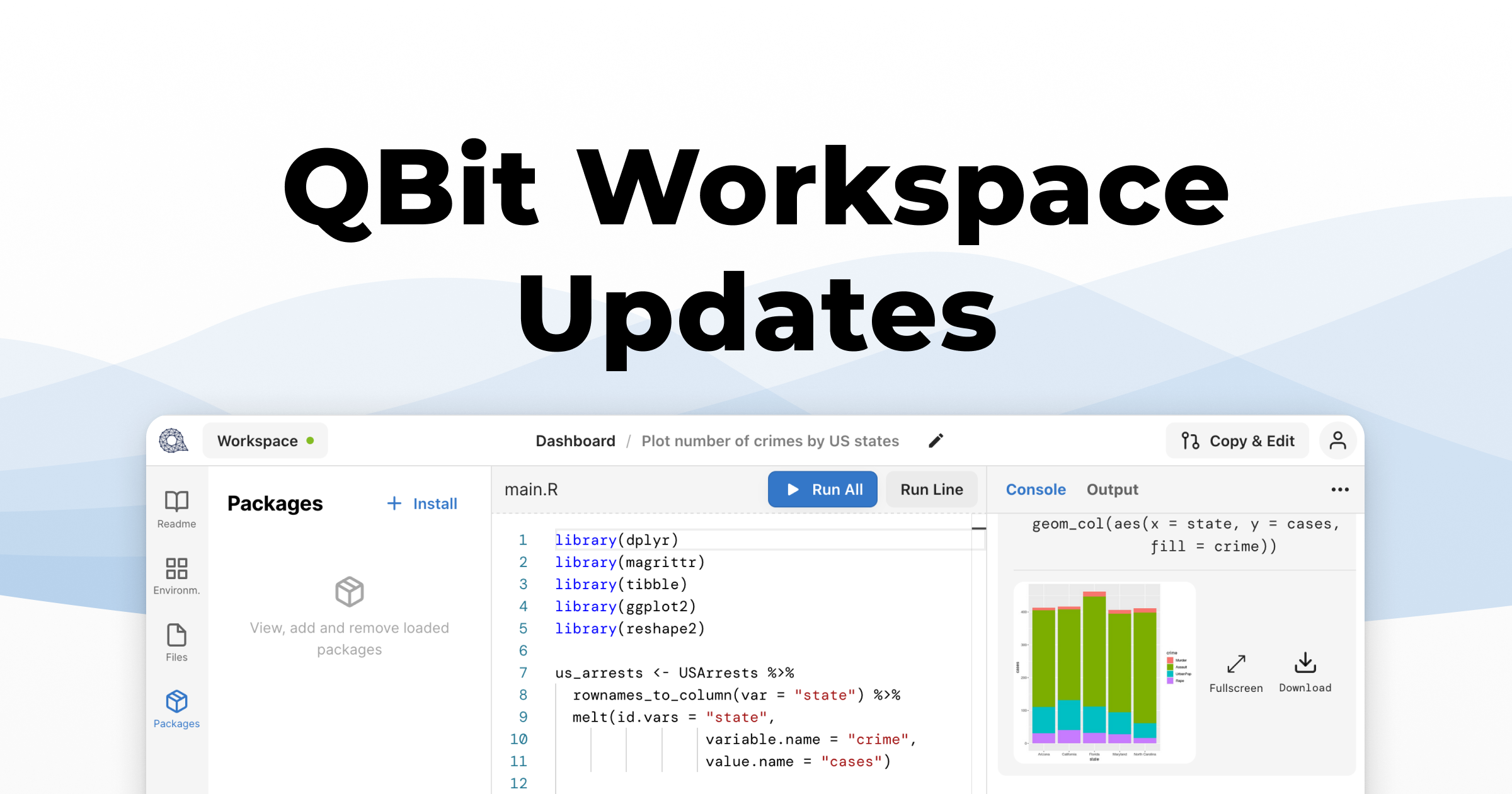Our mission is to make it as easy as possible to get started with data science and remove any friction between the time you have an idea and when you have a first result. While QBit Workspace is still in its early stages, there’s already lot’s of things you can do with.
Traditionally the turnaround of creating, managing and sharing data science projects is neither very fast nor very efficient. There’s lots of hurdles developers need to go through, even for simple things: hard-to-share setups, cumbersome packages management or expensive cloud infrastructure, you name them. QBit Workspace solves all of these issues–and makes it as easy as copying a URL to share your projects.
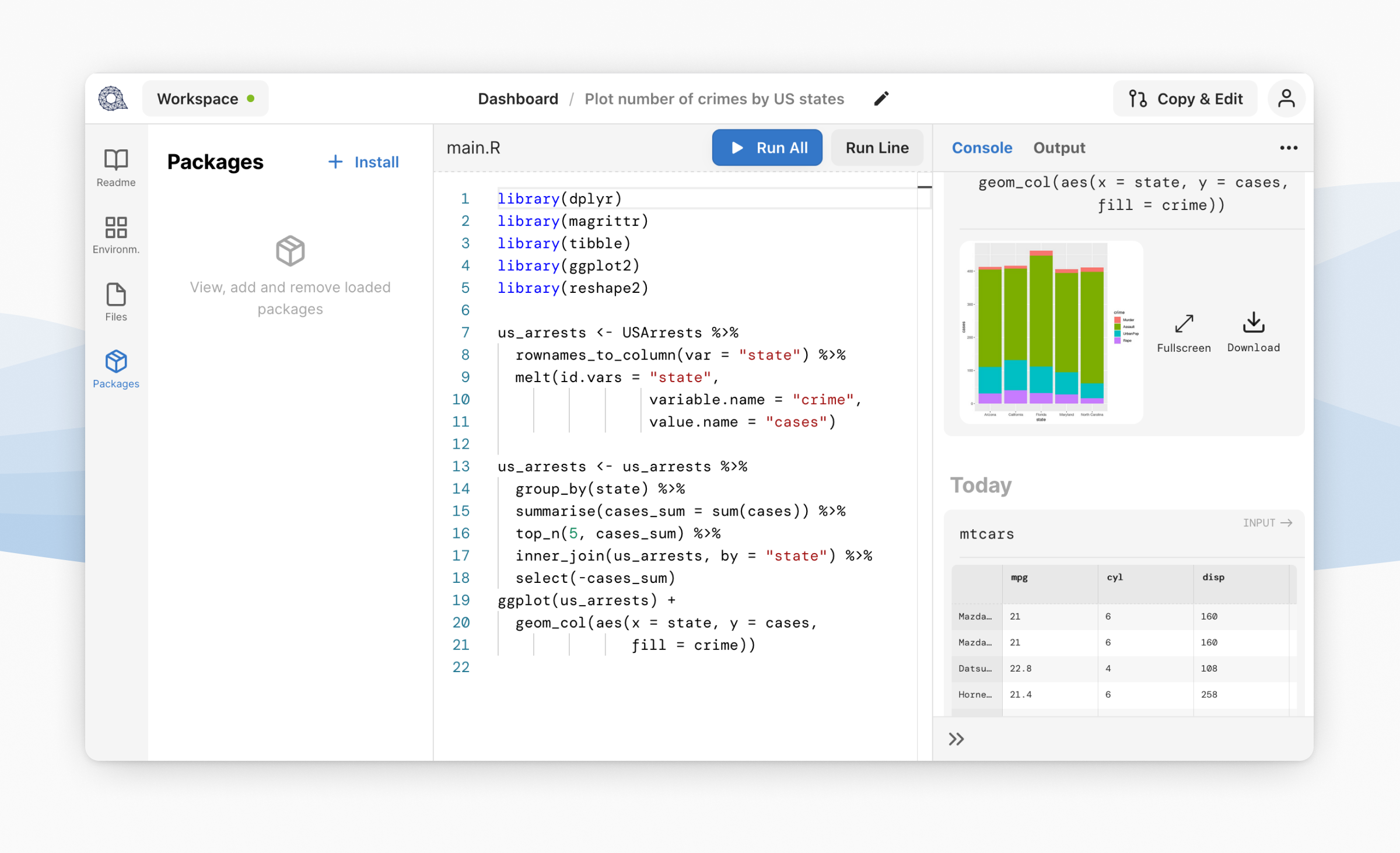
Since the initial announcement we made significant progress towards enabling easy and fast data science workflows right in your browser:
Console of the future
Having a quick reedback loop is very important, and the console plays a vital role here. We decided to forgo the classic interpretation of what a console can be and implemented a completely custom experience, with features like inline previews, automatic syncing, filters and more.
Rich inline previews
This update expands our inline previews, which now include new types: In addition to images we now display data frames (and tibbles) as formatted tables right in the console and can be expanded to show the full data set at a glance. We’ll discuss the data frame viewer–and all it’s features like full-text search, sorting and filtering–in more detail in a future post, so stay tuned.
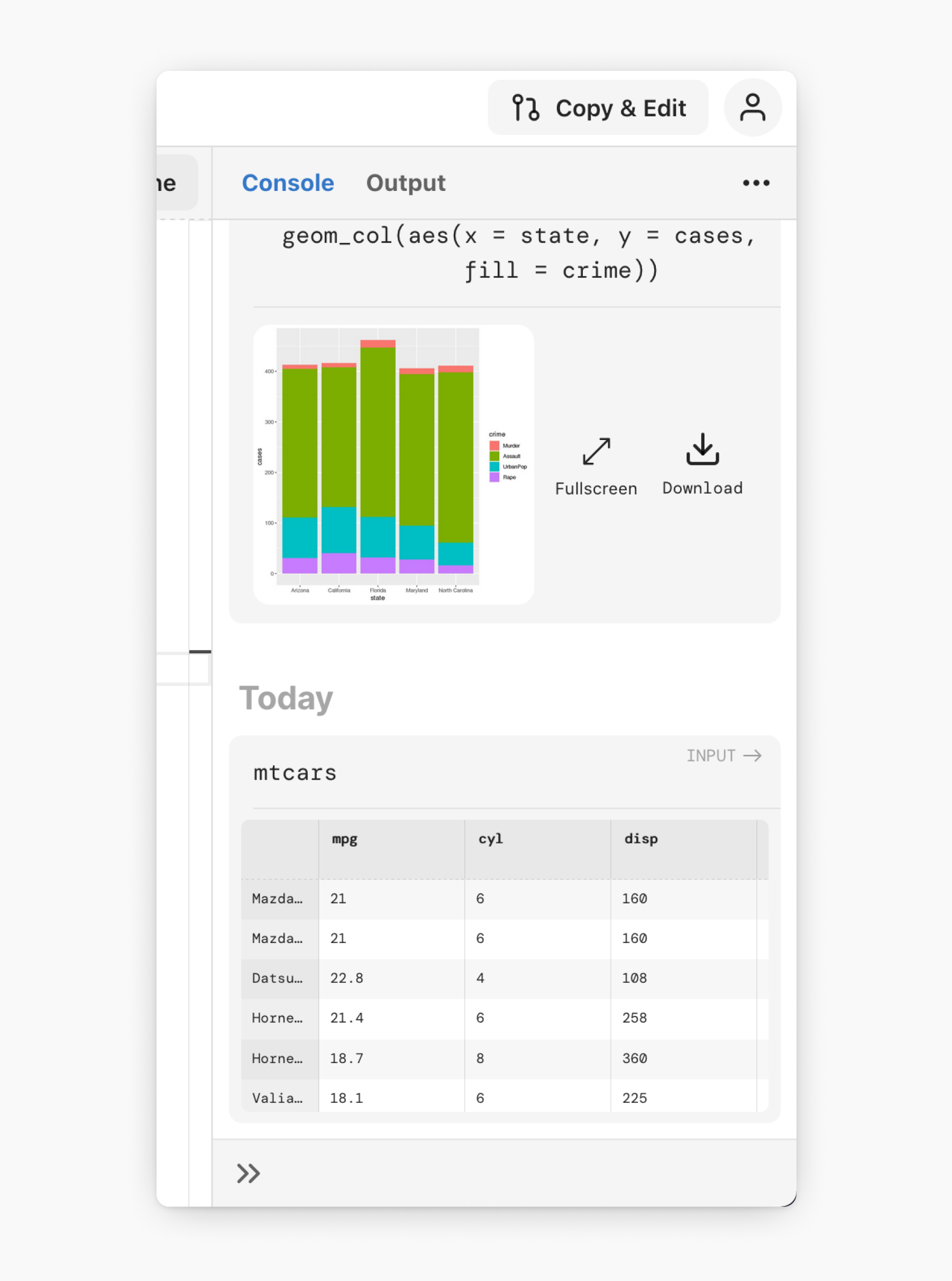
The new console also supports HTML widgets. We support all library which emit HTML output as is, no conifguration required. Their output is displayed inline in the console and can also be opened in a new tab. Help pages and generated files are now also directly accessible from the console. The input field now preserves your commands and can be used to cycle through past commands you have used. Press the arrow up/down keys to cycle throw them.
QBit Workspace is made for the browser. This allows us to implement some very unique features and build on top of all the web offers. For now, the entire console experience described above is synced with your account and available any device–you can even run code on your phone!
Quick Filters
With many rich previews it can get overwhelming quickly, so we also added the ability to quickly filter what is shown in the console. [image of the dropdown]
More updates
The console is not the only area where we are offering improvements:
New Shortcuts, Better Autocomplete
The editor now has shortcuts for the pipe %>% (Ctrl/Cmd+M) and arrow <- (Ctrl/Cmd+-) operators to match RStudio. Additionally when using Cmd/Ctrl+Enter we now run the entire expression instead of just the current line. This makes the editor much nicer to use while developing code.
Another goodie: Previously the editor only showed autocomplete suggestions for variables and function which were loaded in the current file. Now autocomplete suggestions include environment variables and package globals as well, giving a much faster writing experience.
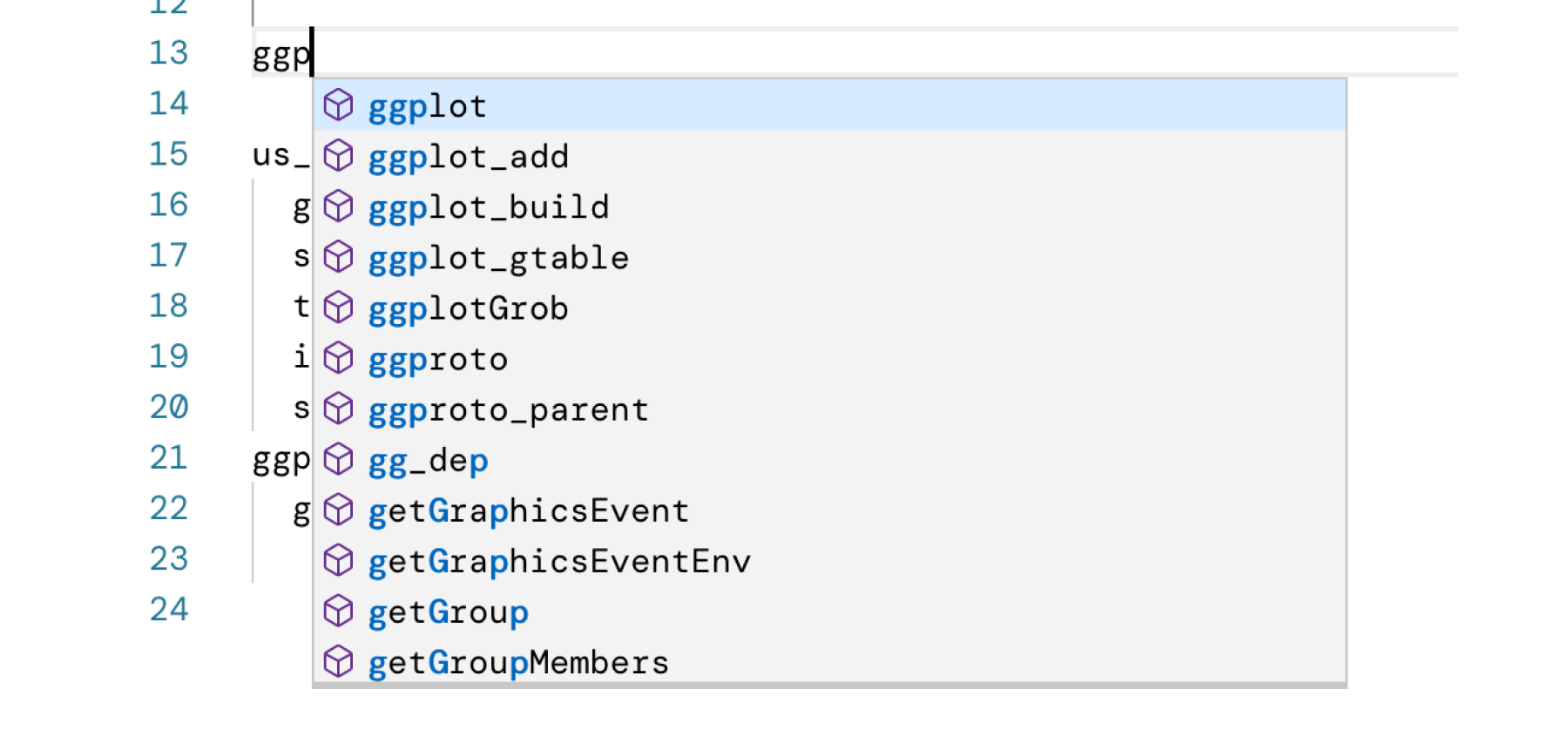
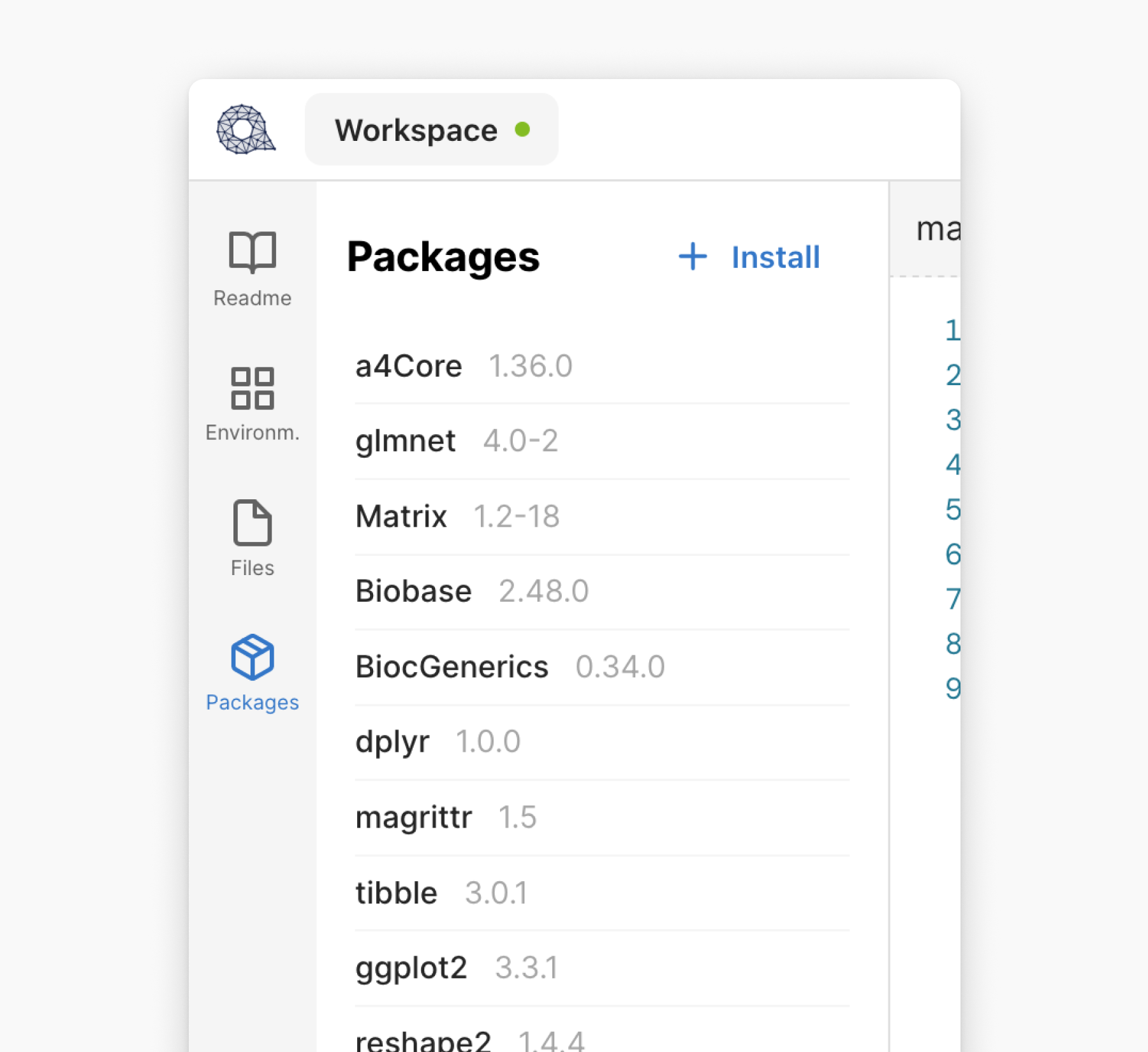
What’s Next
We have a few things cooking up which you don’t want to miss, don’t forget to sign up to get notified for any future anouncements. QBit Workspace is currently free for public use, but should not be used in production just yet.
Let’s do a quick rundown what you can expect in the coming weeks and months.
First-Class RMarkdown Support
We’re very excited in regards to our RMarkdown support, which is already cooking up behind the scenes. Being able to quickly create reports and share them in real-time with anyone on the internet is huge. We’ll also have the option to generate reports periodically (i.e. once a week)
Live Collaboration
This is very big on our list. We’ll share more on that soon.
You can try out QBit Workspace right now and give us feedback. What do you think? Hit us up on Twitter, Facebook and LinkedIn. Or write us an email at info@quantargo.com!